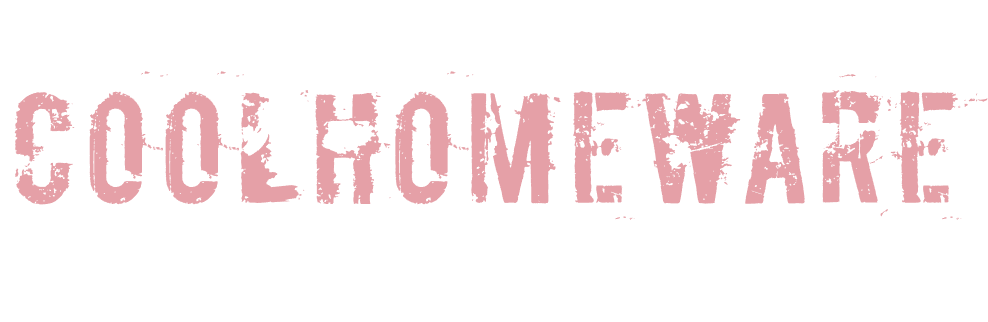5 Home Office Layout Mistakes That Reduce Productivity

Experience Relaxation and Comfort with the YAHEETECH Ergonomic Armchair: The Perfect Addition to Your Living Space
December 26, 2024
How to Choose the Best Bench Seating for Your Space
January 12, 2025The layout of your home office not only determines how satisfied you are with your space, but perhaps more importantly, how productive you are. Creating a workspace where you can focus and feel comfortable is essential to be at your best productivity. And vice versa: a bad layout can affect your efficiency and reduce motivation.
1. Your office desktop is facing the wall
It’s a natural instinct to place furniture against a wall: it’s stable and safe, and it also prevents things from falling off the table. But facing the wall doesn’t bring much inspiration. Staring at a blank wall can make you feel like you’re working in a cubicle, which stifles creativity and makes you feel constrained. That’s not the most inspiring perspective when you’re trying to keep the creative juices flowing.
How to fix
Our favorite layout is the office desk facing the window. Natural light and great views can greatly improve your mood and productivity. If that’s not feasible, be sure to add artwork, vision boards, or something else to the wall in front of your desk to eliminate that dull cubicle feel. Something that will keep you energized and inspired throughout the day.

2. Your work surface is cluttered
We understand the logic that people want to keep their favorite office supplies close by, the most useful resources at hand, and the urge to keep to-do lists and things to look out for right in front of them. But the same tendencies can take over your workspace in the blink of an eye. A cluttered desk equals a cluttered mind. When you’re constantly distracted by piles of paper or random objects vying for space, it’s hard to focus on the task at hand.
How to fix
The first step is to evaluate desk shelves and other storage solutions, such as trays, baskets, or file systems, to keep things together – and sometimes, if necessary, keep them out of sight.
If storage and organization tools are already in use, take the time to clean up the clutter. Implement a daily or weekly tidying routine. Take a few minutes at the end of each day to declutter your workspace so you can start working refreshed the next morning.
3. Your office lacks storage space
There are storage issues everywhere in the home, and the office is no exception, but in this room, storage issues can have a significant impact on efficiency. Without the right storage, your office can quickly become a mess, resulting in lost documents and wasted time searching for things.
How to fix
A simple solution is to swap out a desk or minimalist desk for one that provides more storage space. Incorporate functional furniture, such as a desk or bookshelf with built-in drawers, for easy access to essentials. We recommend making the most of vertical space. Install shelves or cabinets and place items on the table that don’t get in your way, but are still within reach.
4. You’re ignoring ergonomics
Comfort and relaxation are a big advantage of working from home, but you also have to take care of your body. An uncomfortable chair or an incorrectly positioned desk can lead to back pain, neck strain, and other health problems. Truth be told, it’s hard to concentrate when you’re constantly moving around in your seat.
How to fix
Start with a chair: Invest in an ergonomic chair. Being able to adjust elements such as seat or armrest height, lumbar support, and backrest angle can have a huge impact on your back and focus. A footrest can also help create a flat-footed posture, which reduces pressure on the knees.

Next, make sure your work surface, computer, and other elements are at a comfortable height. Your arms should be comfortably placed at a 90-degree angle while typing, and the computer monitor should be at eye level. You should not look up or down at the screen so as not to sprain your neck.
If you’re not the type of person who likes to sit still and concentrate, but prefer to exercise more to be productive, then a standing desk may be a better fit for your lifestyle and ergonomic support.
5. The room is not well lit
Whether you’re typing on a computer, drawing on a canvas, or reading a book, lighting is crucial in your work environment. Working in a poorly lit room can strain your eyes and cause headaches. Overhead lights that are too bright or too harsh can make it difficult to concentrate, and the location of the lights can create glare on computer screens and work surfaces. A dimly lit space can leave you feeling lazy and unmotivated.
How to fix
You may feel like Goldilocks, trying to find the most suitable solution, but the best place to start is with a window. Make maximum use of natural light, including placing tables or countertops near windows and opening blinds during the day to increase ambient light. You may need to adjust the layout of your room to prevent glare from your computer screen, or use curtains at certain times of the day to reduce glare.
Whether or not your home office has natural light, supplemental lighting is important for your workspace. Task lighting, such as a desk lamp, can illuminate your workspace and reduce eye strain. You may need to add task lighting in multiple places, for example, not only to illuminate your work area, but also to illuminate the storage room so that you can see the filing cabinets. If a single ceiling light can’t illuminate an entire room, extra ambient lighting in the corners can liven up the space and increase your productivity.